Sometimes things go wrong, especially if you are in a hurry.
I recently decided to move from the Kubuntu long term support (LTS) version 14.04 to the current 15.04 so I could see the new Plasma in action and get the benefits of the underlying Frameworks 5.
I started upgrading with the Muon upgrader tool and things seemed to go okay as the upgrade from 14.04 to 14.10 completed. I went to bed. In the morning, I continued, expecting to go from 14.10 to 15.04. The upgrade stalled with Muon. My inner geek said “try using the command line apt-get tool.” Sadly, the inner geek was as bummed out as me when messages about failure popped up all over the place.
I did not trust leaving things in a mess. The programs I use regularly worked, but I was worried I did not actually have a stable 14.10 system and that it would decide to stop suddenly in the middle of important work.
The outer geek decided the next step was to do a fresh install of 15.04. After a download of the latest version of the ISO file, I burned it to a USB thumb drive with Unetbootin.
A reboot from the USB gave me the option to install Kubuntu which I proceded to do, choosing to manually set the disk drive partitions. I had set the partitions for separate root and /home partitions when installing 14.04 LTS, so it was possible to ask only to reformat the root partition for the install and to keep the current home partition (saving all my files).
Less than two hours later, I was back in business, only needing to reinstall a few programs that are not part of the base system.
Inner geek and outer geek are happy and getting used to the new “look and feel.” of Plasma.
I’ve even upgraded to LibreOffice 5.
GNU/Linux really benefits from the UNIX style of storing configuration information in simple text file format instead of binary blobs.
I maintain my own website and a couple others using the FTP program gftp and have bookmarks set up for the couple of sites to which I routinely connect. I think it is a bother to use the mouse to click the menu choice for the site. I would rather use keyboard taps. I think it is faster. The two sites I access most added themselves to the bottom of the list of sites below the default choices which I never use.
Today, I stumbled on the hidden .gftp folder in my home folder while looking for some other stuff. A quick peek inside revealed a text file called “bookmarks”. I quickly opened it, found the data for the bookmarks I use most and cut and pasted them above the rest of the bookmarks. The next time I started the program, it read the bookmarks in their new order and, now I’m very happy. Just a couple of keytaps will take me to my most-visited sites.
An added benefit is that I should be able to more easily tweak the settings of a bookmark than by using the program GUI access to the information.
While it may not have any impact on this blog, I’m writing a personal journal. But typically, there is more to it than just the writing. I’m also exploring the AsciiDoc tool as part of my writing environment. AsciiDoc is a text processor which does conversions from plain text files into several other formats such as HTML, ODF, DocBook, among others.
I write the text into my personal choice of text editor, Kate, part of the set of excellent programs from the KDE community. By writing in an unadorned text format, I benefit from long term stability/accessibility of my file. Over the years, I have used all sorts of word processor programs. The big benefit of each is nice layout and WYSIWYG text. The big drawback has been the demise of the word processing programs themselves.
After the program is no longer maintained, its proprietary format fades quickly. It is difficult to import many of those old formats into new programs. Nobody has made an import utility in Microsoft Word for ClarisWorks files, as an example. All the stuff stored on Mac formatted floppies or worse, Apple II floppies is inaccessible, even if I transferred the files from one generation of storage media to the next. Phooey!
AsciiDoc, as its name implies is built around the stable ASCII character set. Pronounced ask-ee, the “American Standard Code for Information Interchange” is still with us, even though it is now only a small part of the international “Universal Transformation Format.” UTF has a way to deal with the many other characters worldwide that are not found in the English alphabet. But the codes of ASCII are the same ones they always were. That means text can easily be imported into any modern word processor.
I wish I had always made it a habit to export a text version of all my school documents instead of just saving in the native format of the word processor I was currently using.
AsciiDoc actually does a sort of double duty. I am learning to add the relatively simple “codes” that look fine as text, but which get processed by the asciidoc program so that I get all the goodies of WYSIWYG in the web pages or ODF (think LibreOffice) files. Little things make the bold and beautiful things happen.
For example if I type *bold* in Kate and then run the saved text file through the conversion to HTML5 with asciidoc, I get bold instead of the word surrounded by the asterisks. Now, I’m sort of used to that convention anyway. I use it on Twitter to tell people I mean bold. I used to do it in my text-only email clients way back. To get italic, I write underscores before and after _italic_. AsciiDoc does the conversion, but the text file remains entirely legible. The extra characters do not get in the way of the text being understood. The extra characters might look a little strange, but the markup is not intrusive markup. To get a new paragraph, just leave a blank line (extra Enter) below the current paragraph before starting to write the next.
From the AsciiDoc User Guide:
AsciiDoc is a plain text human readable/writable document format that
can be translated to DocBook or HTML using theasciidoc(1)command.
You can then either useasciidoc(1)generated HTML directly or run
asciidoc(1)DocBook output through your favorite DocBook toolchain or
use the AsciiDoca2x(1)toolchain wrapper to produce PDF, EPUB, DVI,
LaTeX, PostScript, man page, HTML and text formats.The AsciiDoc format is a useful presentation format in its own right:
AsciiDoc markup is simple, intuitive and as such is easily proofed and
edited.
AsciiDoc is apparently often part of the preferred documentation tool chain for many Free Software (AKA “open source”) programs.
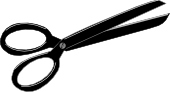
There’s much to be said for the effect of practice. Combine it with a willingness to blunder, stumble, stall and fail. There you have a formula for accomplishment.
I’m going to avoid the use of “success” because it implies an end point. It also suggests that you have some sort of official recognition. When developing any skill, I prefer to take my practice as it comes, to focus on something for a while to improve, to satisfy myself that I am making progress. If I get recognition, let it be. If I do not, let it be.
For some time, since 2010, I’ve been doing clipart and publishing it on my website, http://runeman.org/clipart/ where you can look to make your own judgement. I’m happy. I believe I’ve moved intermittently ahead in my skills with the marvellous open source / Free Software design program, Inkscape.
It does help that I sometimes use the images in my blogs and other places. That gives me a “goal” of sorts. The other thing is sharing the graphics to benefit others. I commonly upload the design file (svg format) to openclipart.org (with public domain dedication) in addition to my own site. There have been a few graphics that have been “liked” and some have been downloaded from openclipart to be reused, reworked, republished. That is wonderful.
Sharing is good.
I think of myself as a “connected educator” and there are a lot of people around the country and the world who also think of themselves that way. October of 2013 is officially Connected Educator Month, with even the US federal Department of Education giving it support. There are lots of activities planned. There are many different ways to get involved
One link to get you going is http://connectededucators.org/cem/cem-getting-started/.
As former Massachusetts Congressman Tip O’Neil once said, “All politics is local.” Maybe the idea applies for Connected Educator Month, too. Maybe it takes some traditional face-to-face discussion and support to get online things started for your peers. After all, you use social media (Twitter) effectively. Perhaps you have a blog and maybe much more. You are enjoying the feeling of a shared experience with online experts and eager peers.
Maybe this is the year you will expand to being the local connectedness guru. Take the leap. Start right away. Get a local cohort in your school building into the online habits which you find so valuable. If you start right now, you’ll have almost a full month of prep time to get your plans in gear. This will be authentic, peer driven professional development.
I hear a comment from the back row.
I need a poster to announce the idea.
The following poster is available for download in two versions:
- A locally-modifiable SVG version made using the excellent Free Software open source tool, Inkscape.

- A PDF version for easy printing with a blank space for you to fill in your name.
Because someone muttered in the front row,
I don’t have time to fiddle with Inkscape right now!

The posters are released with a Creative Commons CC0 public domain dedication to encourage their wide use. Yes, remix to your heart’s content.
The main font is “FreeSans” and the narrow font of the link is “Kenyan Coffee” which are both free fonts you would need on your computer to make your own simple modifications. You could use other fonts, of course.
This month, I was drafted into running the meeting of our local FOSS user’s group. The group’s founder was off on vacation in France. While we were meeting, he and his tech-savvy wife were drinking honest French wine with real French cheese and speaking real French (with a strong American accent, from what he reported by email).
That meant preparing demonstrations. They were fun to develop, lots of html coding. One of the topics involved demonstrating the forum software phpbb. I didn’t put the software on my hosted server. That seemed too permanent. If we decide to run a forum for the group, it makes sense to do it on a server “owned” by the group, not on mine. So I set up a “sandbox” installation on my home server. That meant getting the group access to the server.
Recently, I read in Linux Journal, about doing a little trickery to make “do-it-yourself DNS” which seemed cool. The forum demo was a chance to put the trick to the test. As you may know, the Internet-facing IP address of a home router isn’t a fixed IP. Verizon, like many other service providers, can change the IP address as often as they want.
Some people use a Dynamic DNS service. That costs extra to do it well and the concepts from Linux Journal article worked for me. I ultimately did a script which hourly contacts my hosted server and executes a php file there which makes a text file to give me the current Verizon-assigned IP.
The problem was, I also needed to make it easy enough for the FOSS group’s users. My initial efforts involved too many link clicks. Eventually, though, all the coding study of recent time came together.
I read about server-side-includes and was able to use the tricks from that to add a link to the changing IP address (within an hour, anyway). That link went into the demo page and got the group users to my home server’s index page. There were still too many links to click to reach the server.
Some of the members of the group are new to FOSS, and some are also self-styled novice computer users. The fewer clicks necessary to reach the forum, the better.
A bit more study to understand how concatenation works in PHP and there we were. PHP concatenation is tricky because it isn’t coded the way concatenation is done in other programming languages.
Now all a group member needs to do is reach my main hosted server and with a single click on the forum link, they are there. Two steps. I’m happy.
Coding is fun. For me, there are usually many tries and retries. That’s OK. The feeling of getting a working solution is marvellous!
DNS associates a human-readable Web address with a machine-identifying number called the “IP address.”
For the P2PU Webmaking 101 DNS activity, the assigned activity was to “illustrate” DNS.
Here’s my take.
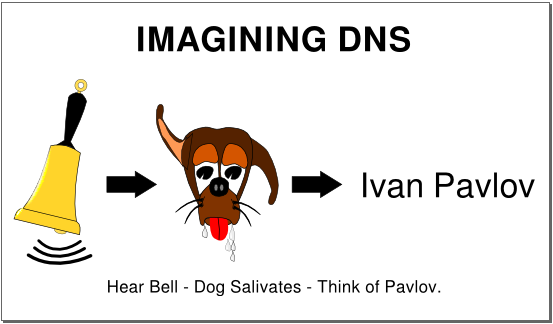
Maybe it’s a stretch, but there you are.
Tool used: The Free Software vector graphics program, Inkscape. Great!
Update (September 25, 2013). It has been three months since I posted this entry. It was part of the sequence for P2PU Webmaking101. I guess it still is part of that. There’s a problem, though. This morning, there were 56 pending posts at the badge section of the challenge for “Understanding DNS.” Now, understand, I’m in this for the experience and for the skill. I don’t actually need to be awarded a badge to be happy. There are 55 OTHER P2PU participants whose submissions for the badge are languishing. The problem can be solved, easily. Each of those waiting can evaluate three others on the list. Suddenly the 5 month backlog will disappear.