This is a retroactive piece within the context of the Webmaking 101 activities on P2PU.
I’ve been running the runeman.org web site for several years. I did my research into hosting companies way back then. Hostway was strongly recommended by my peers at the time.
I’ve never had a reason to complain about their service. It is up whenever I visit and provides easy access by FTP and secure shell is available, too. I’ve rarely needed it.
I don’t use every feature that my plan offers. Basic skills, basic needs, maybe.
It does look like there are many included features I may eventually decide to add if I need them. More feature-rich plans are also available, if I am willing to pay more.
For now, solid, quick serving of my pages is all I need.
DNS associates a human-readable Web address with a machine-identifying number called the “IP address.”
For the P2PU Webmaking 101 DNS activity, the assigned activity was to “illustrate” DNS.
Here’s my take.
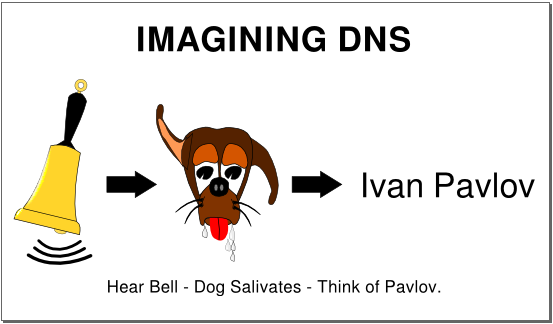
Maybe it’s a stretch, but there you are.
Tool used: The Free Software vector graphics program, Inkscape. Great!
Update (September 25, 2013). It has been three months since I posted this entry. It was part of the sequence for P2PU Webmaking101. I guess it still is part of that. There’s a problem, though. This morning, there were 56 pending posts at the badge section of the challenge for “Understanding DNS.” Now, understand, I’m in this for the experience and for the skill. I don’t actually need to be awarded a badge to be happy. There are 55 OTHER P2PU participants whose submissions for the badge are languishing. The problem can be solved, easily. Each of those waiting can evaluate three others on the list. Suddenly the 5 month backlog will disappear.