
Starting today (March 11, 2016) new blog posts will be posted at another location: Runemanations.
It is an attempt to consolidate and, frankly, I don’t like the limited styling control this “SiteBlog” software offers.
I hope you’ll shift your attention there.
Thanks for reading.
Sometimes things go wrong, especially if you are in a hurry.
I recently decided to move from the Kubuntu long term support (LTS) version 14.04 to the current 15.04 so I could see the new Plasma in action and get the benefits of the underlying Frameworks 5.
I started upgrading with the Muon upgrader tool and things seemed to go okay as the upgrade from 14.04 to 14.10 completed. I went to bed. In the morning, I continued, expecting to go from 14.10 to 15.04. The upgrade stalled with Muon. My inner geek said “try using the command line apt-get tool.” Sadly, the inner geek was as bummed out as me when messages about failure popped up all over the place.
I did not trust leaving things in a mess. The programs I use regularly worked, but I was worried I did not actually have a stable 14.10 system and that it would decide to stop suddenly in the middle of important work.
The outer geek decided the next step was to do a fresh install of 15.04. After a download of the latest version of the ISO file, I burned it to a USB thumb drive with Unetbootin.
A reboot from the USB gave me the option to install Kubuntu which I proceded to do, choosing to manually set the disk drive partitions. I had set the partitions for separate root and /home partitions when installing 14.04 LTS, so it was possible to ask only to reformat the root partition for the install and to keep the current home partition (saving all my files).
Less than two hours later, I was back in business, only needing to reinstall a few programs that are not part of the base system.
Inner geek and outer geek are happy and getting used to the new “look and feel.” of Plasma.
I’ve even upgraded to LibreOffice 5.
The journal I write for myself gets more attention from me than any of my blogs. The blogs are public while the journal is a mix of stuff that mostly does not become public.
Sometimes bits from the journal rise out of the junk because I (foolishly) think that someone in the “public” might be interested in what happened.
I had occasion to go back to revise an entry from March. It seemed like a good idea to make it clear that the update was done today and not done back in March. A simple parenthetical line might have done the trick, but I am working in Markdown to produce the journal in HTML to make it a visually interesting journal with screen captures, photos, live links, etc.
That meant finding a trick to make the note stand out. I thought that if the journal had been done by hand with a pen and paper, the added info would have gone in as a marginal note. Well, using the tricks of Cascading Style Sheets (CSS), I can easily add text which appears on the right edge of the web page in the journal.
Step 1
Add a CSS class to the “header” of the journal. In my setup, I have each entry as a markdown formatted file labeled by date.
The very first file for the year (20150000.md) is my header file where I can put some CSS rules to control the look of the web pages. What I decided to use is the CSS for a class called “marginal”.
.marginal {
width: 300px;
border: 3px solid red;
border-radius: 20px;
background-color: blue;
padding: 10px;
float: right;
color: yellow;
font-weight: bold;
font-family: “Comic Neue”, “Comic Sans”, sans-serif;
// font-size: 1.3em;
}
Step 2:
Any time I want to add a marginal note, I drop in a div where I need it.
The result looks like this for the entry in question (from the 20150323.md file):
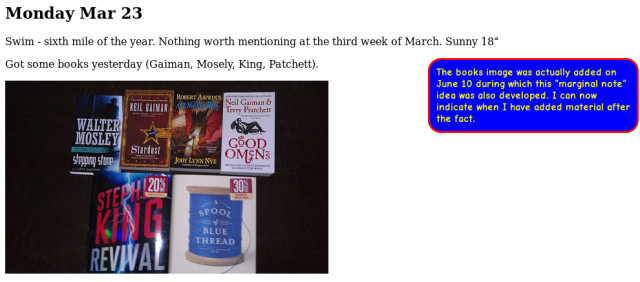
To me, the blue and yellow box at the right looks a little like a marginal note I went back to add. To you, it might look like something else, but then, this is about my journal. “Your Results May Vary”.
Cheers
One of my peer-mentors on Twitter posted the following message.
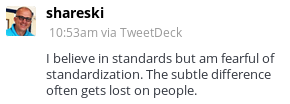
I felt challenged to think about it. Here is:
**My Take**

A standard is a target. For a simple example, a standard might be like an archery target, for which hitting the center from a specified distance is a success. Hitting a bull’s-eye from ten yards might be the target standard for a young or novice archer.
Hitting that same bull’s-eye at 50 yards would be a much higher standard. We might expect that only a few novice archers could achieve it. It would be foolish to establish that advanced standard too soon, making a group of novices feel inadequate. Standards work when the level exceeds a person’s current skill, but does not exceed the skill level by too much. Effective standards set out a series of advancing goals/targets for learners.
Another goal of a standard is to help evaluate a program. How does the training program help archers to advance from one level to the next so that some eventually exceed the current maximum standard and stand out even beyond the expert level of their peers?
Standardizing may achieve some of the same program goals, but also places a limitation on the support program by establishing a “common” goal. The common goal is for everybody who passes through the program. Each and every participant in the program is expected to accomplish the standardized level. Standardizing may actually have the effect of masking the skill of the excellent achievers. They, like everyone else, only need to achieve the standardized goal. What is their incentive to exceed the standard? While the ones who struggle to keep pace have a clear goal, what is the goal for the best performers?
Evaluating a skill is straightforward when it is something like hitting the bull’s-eye of an archery target. Evaluating an archer is pretty easy. If the three arrows of the contest all miss the target, it is clear there is need for more guided practice. If two out of three arrows hit the center circle and the third, just outside in the red, then you might be graded “proficient” though not “meets or exceeds the standard.” Hitting one of three might earn an archer “needs improvement.”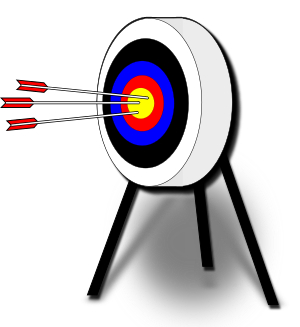
If all first-year archers go through a program and 80 percent are proficient, 18 percent meet or exceed the standard and only two percent are in need of improvement, the program might be considered a good one. If most fourth-year archers still need to struggle to meet the same standard as first-year archers, the program probably has lots of detractors.
Not all skills are so simple as target archery. That is one significant difference between training and education. A good education isn’t a series of cohorts moving up from ten to twenty and fifty to 100 yard distances, shooting the same kind of arrow toward a target that is harder to hit. Education has many more goals, most of which also overlap with other life skills.
A simple example: Knowing the difference between a noun and a verb is seemingly simple. “A cat runs.” First grade students know a cat is the thing of “person, place or thing” — the noun. For the verb, young learners have had lots of experience from real life runninng to help them even understand the tense difference between a cat running now and a cat which ran a while back. “Run” and “ran” both are clear as verbs. Then it becomes complicated. “Run” is not always a verb.

(Photo Credit: Bruno Caimi)
Little minds still generally succeed in working around the ambiguity. “Bobby got a run in today’s game.” That use of the word “run” as a noun instead of a verb is built into the experiences of any child who has played baseball. When you run around all the bases, you score a run. What about the unfortunate children who have never, ever played baseball and whose families speak only of “futbol” in Spanish at home? Grammar is the way we use words to explain our life experiences. We do not all share the same life and yet are expected to share the same grammar.
Schools “teach” English every single year of the K-12 sequence. Maybe that endless repetition with its ever more nuanced grammar eventually sinks in. Then again…
Education, just like life, is jam packed with ambiguities. Education isn’t a single thread. Education isn’t restricted to the hours inside a school. A child of inner city poverty has a far different “nuance” compared to that of a middle class suburban child.
Standards are also elusive targets. They typically attempt to isolate individual threads from a complicated weave of many colors and fabric types. Mastery of any one thread isn’t close to mastery of the full weave. And the cloth we get at the end of schooling has yet to be made into a garment. All of school is practice. At age 18, a **lot** of life is yet to come. How that turns out goes way beyond the standards of any school experience.
Standardizing is an attempt to find a balance somewhere between inadequate preparation and excellence for learners. It isn’t practical to set a standardized goal too high because everyone is expected to get to the goal. Education must account for all of its participants, allowing for some to exceed the standards. Encouraging them to do so.
Standardizing does not allow for a very high standard such as making everyone ready to be a doctor, everyone ready to be CEO of General Motors. That makes a mess. At that extreme, essentially everyone fails. After all, at any moment, there’s only one CEO at GM.
What about the benefit of setting yourself apart, showing your individual strengths? Most of us would probably say that is important. We want to be recognized as something special, good for you to hire, good for a life-long match as a spouse, good in some unique way which attracts the attention of those who want a leader, not just a replaceable human component. Just how does a standardized education system promote that?
The successful education system isn’t one which makes an endless stream of standardized clones. The system needs to get children moving ahead, if not smoothly, at least consistently. The system does not want to have learners stall at an intermediate level. Each learner needs the support to overcome the hurdles which may interrupt smooth progress. At the end of the 12th year, we do not need a cohort of duplicates, instead, we need a group of individuals which has begun to find personal strengths so each can be a contributing member of their class and school. The system needs to produce incomplete people who are still interested in taking the next steps, steps which will not all lead in the same direction or reach the same destination. If we must see graduates as components, then we should hope that they are well developed to mesh their skills with the skills of others and make their individual contribution to their next community as they did to the school community.
That’s a standard I can support. Can it be standardized?
One of the things I do for fun is wordplay. Sometimes it is puns, but another activity is an online Word of the Day forum at Internet Book Database of Fiction. Today’s word:
neomenia
Definitions
from The Century Dictionary and Cyclopedia
n. The time of new moon; the beginning of the month.
n. In antiquity, a festival held at the time of the new moon.
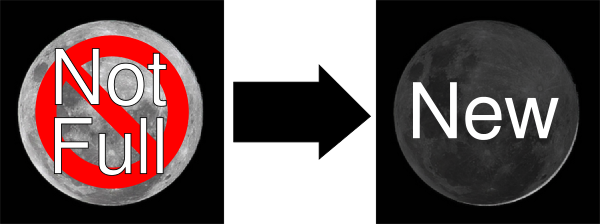
Original full moon photo: Dave Young
-=-=-=-=-=-=-=-=-=-=-=-=-=-=-=-=-=-=-=-=-=-=-=-
There is nothing zanier
Than the feast neomenia.
Rosh Codesh, the Law.
Trumpets, burnt lamb, no flaw.
Once a month with no delay.
Stop to feast, not play.
Music played to glorify
Burned meat, God to supply.
————————————————————-
Examples
The neomenia,
or first day of the moon, kept according to the law, as a festival; and
therefore Saul feasted on that day: and expected the attendance of his
family. (The Bible, Douay-Rheims, Book 09: 1 Kings The Challoner Revision)
—————————————————————
Today, the word was new to me. That happens, but it gives me the chance to use this marvellous thing called the Internet or World Wide Web so I can build some new connections.
WotD participants are adamant that we not repeat words so I’ve made that Rule #1. ODO,
the online dictionary from which I typically gather new words for the forum, gave me “erudite”, but I went to Wordnik for
neomenia. It is a word I don’t remember hearing or reading. Internet searching lead to the Rosh Codesh reference because of the use of neomenia in the Bible. The Rosh Codesh reference came from searching “new moon torah” to see how
the Jewish information jibed with the biblical. Of course, the old
testament is essentially Hebrew in origin, but the terms don’t always
match. This seems to be an example of that. The biblical term is neomenia. The Hebrew/Torah term is Rosh Cadesh or Rosh Hadesh (that
gutteral C/H sound) like “l’chaim”, the Hebrew toasting word.
I guess I’m attempting to be erudite, in spite of the word change!
WotD Forum
The idea of the forum is to write something which uses the day’s word. The writing is not constrained. It can be recording a serious thought. It can be witty, even silly. Sometimes puns are just the thing. Often, my contributions are rhymes. I enjoy the sound of words fitting together and overlapping in rhyme, and the four-line format of a quatrain is comfortable for me. Today’s poem, recorded above, was my contribution.
The illustration is sometimes just a photo which makes the word visual. I try to use images licensed with the Creative Commons reuse/remix licenses. In this case, I went beyond the original photo and remixed a photo of the full moon by Dave Young from Flickr. Flickr has a good CC license search in its advanced search tool.
Learning from it
Many opportunities to learn present themselves every day. Noticing the chance is the first step. Filing the chance away for later is one possibility, but that is tough. It seems like a better strategy to do at least a little preliminary work on the new path so it will begin making connections with what I already know. Connections are “everything” in learning.
I am very fortunate to have the time to start making these connections because I’m retired. The Internet searching isn’t time stolen from a workday. When working, I had to try to store away the chance encounters so I could follow up later. I kept a small notebook in my back pocket. It was better than nothing to avoid having new links slip away in the full day of stuff we all encounter.
An exploring mind is, I believe, also a mind which tries to recognize the little signals of chance which come along. Some will be dead ends, probably, or too complex to work out soon. Either way, getting some connections going will build the mind’s capacity to see connections again in the future.
I do not know what benefits will come from knowing more about neomenia, but that’s OK. Keep in mind that this blog is called “Ramblings.”
Turtle Python
Back in the days when we used the AppleII at the middle school where I taught, we used a package called Delta
Drawing which had some of the features of Logo, the language developed by Wally Feurzeig and Seymour Papert to help develop early programming skills, even for elementary students. For a while Logo was
popular, but as administrators challenged the value of “Programming for
Everybody”, it fell by the wayside as BASIC had earlier. Apparently neither Logo nor BASIC were important enough to be part of the “back to basics” thinking that came with budget cuts.
The STEM initiative (Science, Technology, Engineering, Math) is having some success in education circles these days. In that context programming
is making a resurgence with the support of some heavy hitters in the tech world having political impact.
The “Hour of Code” effort is popular. Python is one of the languages
with traction, too. Python has Turtle Graphics available as a built-in
module. It is possible to use Python programming to do turtle graphics
in almost the same way they were done in earlier Logo implementations.
Turtle graphics are a very good way to introduce the concept of functions in Python.
I purchased a book from a member of the MathFuture Google Group.
Hacking Math Class with Python: Exploring Math Through Computer Programming by Peter Farrell [Link]
His book begins with a section on turtle graphics.
Typing the following code into the command line (Python interpreter
running) window will produce first a square and then a circle in a popup
window (using the built-in tk windowing tools).
python
from turtle import *
def square():
for i in range(4):
fd(100)
rt(90)
square()
def circle():
for i in range(36):
fd(10)
rt(10)
circle()
You might not be surprised that those instructions made a square and circle.
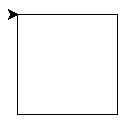
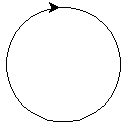
If you learned Logo, you will recognize the fd 100 as meaning “move
the turtle forward 100 steps.” Likewise, rt(90) was rt 90 or right 90
depending on the implementation of Logo you used. What is different is
the indenting of Python and the use of parentheses to indicate the
functions in use along with the Python structure of the loop which was
different in Logo.
Implementing a Logo-like turtle graphics environment in Python does
give us immediate access to visualizing the concepts expressed as
functions, a real leg up in the concept of functions in math.
That, of course, lead me to remember the “flowering” of my earlier
Logo days, and I made the rotations of both square and circle that were
such a rush for me back then.
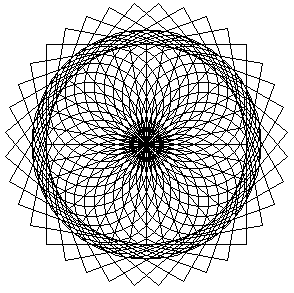
I exemplified a bit of my sponsored wordnik word “explore” by making a
challenge to do a stack of polygons with one side overlapped
(congruent?).
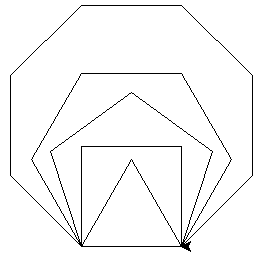
>>> clear()
>>> lt(60)
>>> octogon()
>>> hexagon()
>>> pentagon()
>>> square()
>>> triangle()
I think I may enjoy going further in the book.
Some of my time since the last post has been working on a different kind of post, making mortise and tenon joints in vertical “posts” and horizontal cross pieces, frames for storage spaces in my cellar workshop. Mostly, I putter. Sometimes I get the itch to do more.
A recent rain storm was the impetus for getting to it. The last few years, heavy rains have gotten into the cellar. One old case I inherited from the time I worked at the Radio Shack store at the corner of Route 9 and Oak Street in Natick got wet. The case was cheap construction with carpet stapled and glued onto fiberboard. Wet fiberboard made the case tilt over. I had to remove everything I had stored in it and tear it apart. I’ve been working on replacing it. In the past, I’ve just cut half lap joints in the ends of 2×4 stock to make the case/shelf frames. I’ve reinforced them with carriage bolts.
This time, I decided to try a more challenging joint, the mortise and tenon.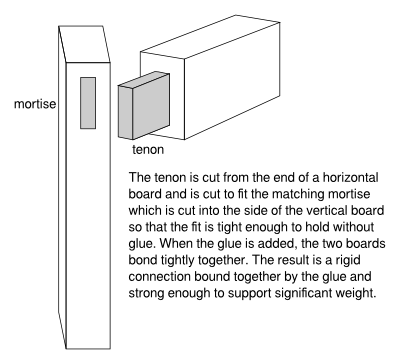
I’ve been watching videos on Youtube by Paul Sellers, a master woodworker. He uses hand tools in the way he himself was taught. I’ve been trying to do the joints by hand with chisels, hand saws and such. I’m not very good at it. I am hoping to practice enough to be good by the time I finish the 2×4 frame.
Part of my time has been spent learning to sharpen the chisels and that, too is challenging. I have shaky hands which does not help keeping the required constant, flat contact with the sharpening materials. I am pretty sure that my chisels are not so sharp as those used by Paul Sellers or the other people whose work I envy.
Another episode in the “Free vs. Freedom” series.
I just got an email from the educational website Edutopia describing a Microsoft program designed to entrench itself further in the school systems and the homes of students.
It makes me cringe when I read this kind of glowing announcement. Here is yet another lock-in opportunity instead of another opportunity to embrace freedom.Dear Edutopia Subscriber: Did you know your students can get Microsoft
Office at no cost? Thanks to Microsoft Student Advantage, schools that
purchase designated Microsoft Office licenses qualify for free student
downloads, including:
A complimentary and complete version of the of the latest Office program, ready to install
- The ability to download Office on up to five compatible devices at no additional cost
- An easy way to use Office on Android and Apple products
Schools seem to be urged by people from all around them to pay money for a product which does not give them choice, giving them, instead a sort of leash to wear, getting staff and students used to a proprietary office suite for which they will pay financially in the future. Their work will be easier to read in the then-current version of MS Office. They will be able to exchange their work with peers who have also paid for the tools which use a “popular” un-public, not-open format. And they will be restricted to operating systems which will run MS Office.
Should we blame the editors of Edutopia? They are simply “reporting” the information.
Well, Edutopia did not mention in the same announcement that schools, principals, teachers, school board members, town officials AND students can install the programs like Open Office or Libre Office, giving them far wider access to the same set of “office” tools along with freedom. I do not recall getting a similar email announcement about open source tools.
The open format files can be exchanged across ALL computers running any popular operating system because the file format is NOT proprietary. All the users can even choose their preferred office suite. All the open source office apps (not just Open Office and Libre Office) try very hard to accurately save files in the broadly usable Open Document Format (ODF) instead of the fancy, sometimes undocumented, binary formats employed by Microsoft.
The “announcement” seemed to me to be more of an endorsement.
I am disappointed.
For a while, I’ve been puzzled by the failure of pandoc to produce accented characters correctly in HTML output.
More research may have found the answer to bad html conversion of accented characters:
https://github.com/jgm/pandoc/issues/844
By adding the –ascii option to my pandoc command, the html contains the correct accents.
(Sorry that the display of coding is ugly on this blog…no control over the layout to cure the problem.)
pandoc --ascii -t html5 -o 00test.html 20140906.md
From the pandoc README file:
--ascii
Use only ascii characters in output. Currently supported only for HTML output (which uses numerical entities instead of UTF-8 when this option is selected) That means the html conversion uses littérateurto show the é as it shouldKubuntu Compose Key
Of course, we need an easy way to type the accents in the first place. The “compose” key is it. Compose+accent then the letter to accent
By default, the compose key isn’t set. Of course, knowing the
difference between the meta key and the compose key definitions comes
first. The meta key is the left window key by default.
Internet search to the rescue:
https://wiki.kubuntu.org/ComposeKey#Typing_Macrons.2C_Umlauts.2C_Accents.2C_…
The compose key is not set at the keyboard shortcuts. Instead, it is in the keyboard layout section of system settings. System Settings > Keyboard settings > Advanced Configure > keyboard options > Position of compose key > Left Win
(my choice, so it is like Windows and, therefore, easier to remember). I
think I must have set this before on earlier computers.
Hoo Boy! Two solutions in one day. The “learn something new” has been good to me today.
GNU/Linux really benefits from the UNIX style of storing configuration information in simple text file format instead of binary blobs.
I maintain my own website and a couple others using the FTP program gftp and have bookmarks set up for the couple of sites to which I routinely connect. I think it is a bother to use the mouse to click the menu choice for the site. I would rather use keyboard taps. I think it is faster. The two sites I access most added themselves to the bottom of the list of sites below the default choices which I never use.
Today, I stumbled on the hidden .gftp folder in my home folder while looking for some other stuff. A quick peek inside revealed a text file called “bookmarks”. I quickly opened it, found the data for the bookmarks I use most and cut and pasted them above the rest of the bookmarks. The next time I started the program, it read the bookmarks in their new order and, now I’m very happy. Just a couple of keytaps will take me to my most-visited sites.
An added benefit is that I should be able to more easily tweak the settings of a bookmark than by using the program GUI access to the information.
I came across an announcement about an audio editor called “Ocenaudio” available for free which is cross-platform. It sounded good. I looked at the web site and found out that they don’t mention a license. Most open-source/Free Software programs are proud of their use of the GPL or any of the other open licenses.
Ocenaudio does not have an open license according to this forum post.
Just because it is “free” as in gratis, no required payment does not qualify it as Free Software (also often called “open source”). With “Free” as in libre, the issue isn’t cost at all, but your liberty/freedom use without limits, to study it, to adapt the work to your needs and to redistribute your version as long as you don’t try to limit others from those same four freedoms.
For somebody just looking for cheap, I guess there’s no difference. But for those who care to build a strong, community supported software commons, Libre matters way more than Gratis.
I’ll keep recommending Audacity instead of ocenaudio, too.
The LibreOffice Hackfest in Boston was very kindly hosted at their local offices by Xamarin Inc. A group of us learned about some of the insides of LibreOffice. The ones of us who were new to the work, learned how to look at the bug reports which come in to the Bugzilla tool and we began trying to confirm the issue reported. Sometimes the right step is to mark the bug as “New”. Other times, it is necessary to ask for more information.
The most often forgotten information in a bug report is the user’s operating system and version of LibreOffice. Next most often is needing a file to be attached which clearly illustrates the issue. Checking bugs is too difficult for the Quality Assurance (QA) Team if it is necessary to build a complex test file.
Most of the time during the two weekend days was choosing from the “Unconfirmed” bugs on Bugzilla and then writing a comment to reply to the submitter. Typically a new QA person will change the status from “Unconfirmed” to “New” (a confirmed, repeatable bug) or “NeedMoreInfo” when the bug report isn’t complete enough to check.
The next step is to continue working through the list of unconfirmed bugs which grows every day. Sometimes the “bug” turns out to really be a feature request, instead. Sometimes a bug needs to be marked as a duplicate. That requires more familiarity than we fresh kids have. If we aren’t face to face, there is also the chance to communicate with others on the QA team by way of both a mailing list and ongoing chats on the Internet Relay Chat (IRC) system.
It was especially fun to meet some active members of the LibreOffice team, including Michael Meeks, Robinson Tyron and Joel Maderos. Having faces for names, wonderful. Thanks to them for organizing and being there, and thanks to The Document Foundation for sponsoring the event.
There are more, similar events being planned around the US as part of the effort to expand the base of active users in North America and to try to attract some of them go further to support LibreOffice users or to even become part of the development team.
https://wiki.documentfoundation.org/EventsCalendar
LibreOffice is one of the major pieces in many, if not all, Linux distributions. LibreOffice has an installer for Windows and Macintosh.
LibreOffice is Free and free. It is very popular throughout Europe. In
spite of all that, it is not well known in the United States.
Do
you use LibreOffice yourself? Would you like to be involved in promoting
LibreOffice in any way? There’s a group forming to do just that. It is
now meeting regularly online. If you would like to participate, let me
know. I’ll contact you with the details.
One thing the group has
set up is a “hackfest” IN BOSTON! planned for the weekend of July 26-27.
At the hackfest, participants will share ideas, work on practical
tasks, learn how to effectively do bug reporting, hear directly from
developers. Save the dates.https://wiki.documentfoundation.org/Events/2014/US_Summer_Hackfest

Pandoc not only creates lean, crisp html from markdown text, it makes clean, crisp ebooks in EPUB format.
This article got me started thinking about ebook automation
http://puppetlabs.com/blog/automated-ebook-generation-convert-markdown-epub-mobi-pandoc-kindlegen
But wait, there’s more!
It is possible to automate even more using the Make and makefile tools. It is possible to make all the formats or just some of them on command.
http://timotheepoisot.fr/2013/05/18/make-pandoc/
http://george.sudarkoff.com/markdown-pandoc-workflow/
Going to read up on that next.
One of the pieces of the journal mentioned in the last post is conversion. I suppose for its intended documentation purpose, the AsciiDoc setup is good. I have not explored all the options for the backend. Therefore, the HTML files I get when I do that conversion have a lot of extra “stuff” like an embedded stylesheet and some scripting for generating tables of contents. The conversion to an open document format isn’t smooth, either
I have decided to try looking at using the less complex Markdown syntax and Pandoc along with Kate to do the journal. Pandoc offers a cleaner conversion to html and odt. There is an issue with how small images get inserted. They fill the page width by default. Oops. They can be resized in LibreOffice, but it will be nicer if I can find a way to get the images plunked in place at their correct size (unless the image is huge and needs to fit the page width).
More to come, I’m sure.
While it may not have any impact on this blog, I’m writing a personal journal. But typically, there is more to it than just the writing. I’m also exploring the AsciiDoc tool as part of my writing environment. AsciiDoc is a text processor which does conversions from plain text files into several other formats such as HTML, ODF, DocBook, among others.
I write the text into my personal choice of text editor, Kate, part of the set of excellent programs from the KDE community. By writing in an unadorned text format, I benefit from long term stability/accessibility of my file. Over the years, I have used all sorts of word processor programs. The big benefit of each is nice layout and WYSIWYG text. The big drawback has been the demise of the word processing programs themselves.
After the program is no longer maintained, its proprietary format fades quickly. It is difficult to import many of those old formats into new programs. Nobody has made an import utility in Microsoft Word for ClarisWorks files, as an example. All the stuff stored on Mac formatted floppies or worse, Apple II floppies is inaccessible, even if I transferred the files from one generation of storage media to the next. Phooey!
AsciiDoc, as its name implies is built around the stable ASCII character set. Pronounced ask-ee, the “American Standard Code for Information Interchange” is still with us, even though it is now only a small part of the international “Universal Transformation Format.” UTF has a way to deal with the many other characters worldwide that are not found in the English alphabet. But the codes of ASCII are the same ones they always were. That means text can easily be imported into any modern word processor.
I wish I had always made it a habit to export a text version of all my school documents instead of just saving in the native format of the word processor I was currently using.
AsciiDoc actually does a sort of double duty. I am learning to add the relatively simple “codes” that look fine as text, but which get processed by the asciidoc program so that I get all the goodies of WYSIWYG in the web pages or ODF (think LibreOffice) files. Little things make the bold and beautiful things happen.
For example if I type *bold* in Kate and then run the saved text file through the conversion to HTML5 with asciidoc, I get bold instead of the word surrounded by the asterisks. Now, I’m sort of used to that convention anyway. I use it on Twitter to tell people I mean bold. I used to do it in my text-only email clients way back. To get italic, I write underscores before and after _italic_. AsciiDoc does the conversion, but the text file remains entirely legible. The extra characters do not get in the way of the text being understood. The extra characters might look a little strange, but the markup is not intrusive markup. To get a new paragraph, just leave a blank line (extra Enter) below the current paragraph before starting to write the next.
From the AsciiDoc User Guide:
AsciiDoc is a plain text human readable/writable document format that
can be translated to DocBook or HTML using theasciidoc(1)command.
You can then either useasciidoc(1)generated HTML directly or run
asciidoc(1)DocBook output through your favorite DocBook toolchain or
use the AsciiDoca2x(1)toolchain wrapper to produce PDF, EPUB, DVI,
LaTeX, PostScript, man page, HTML and text formats.The AsciiDoc format is a useful presentation format in its own right:
AsciiDoc markup is simple, intuitive and as such is easily proofed and
edited.
AsciiDoc is apparently often part of the preferred documentation tool chain for many Free Software (AKA “open source”) programs.
Tom Whitby, one of the guys behind the weekly Twitter #edchat on Tuesdays has the theory that anybody who was a success in the surroundings of 20th century education (which certainly includes today’s teachers) is not inclined to question the process that they mastered as students. Telling a teacher that they should change their approach puts their whole career path in question.
They may be willing to take the chance to get yet another grade at the end of a course that was clearly outlined in a strong syllabus, but they are not frequently eager to splash around in a muddy, uncertain exploration of messy technology. It is even more a problem because the teacher wants to model mastery and success for the students in the classroom, not to model confusion to his/her students. Failure is the opposite end of the grading scale for a teacher whose life was mainly marked with As and Bs. To say a teacher is out of their comfort zone beyond the confines of a curriculum is generally an understatement.
For a while at my former school district, we had a set of locally run courses that allowed teachers to get credit for their explorations in classes run by their peers. It eventually died with administrative concern that too many people were getting credit that counted toward their salary increases for work that wasn’t part of an official college course. Too bad, really. A fairly large group of teachers came to classes that several staff members offered. Because the exploration was in a class structure, maybe the staff felt more comfortable. Maybe some of them did it only for the credits. Still, I would say that the students benefited from working with teachers who were comfortable with the tech in the classroom.
There were 110 comments to moderate for this blog this morning. While that suggests a lively exchange of ideas, the truth is far different. If anyone is actually reading the blog, thanks. It is a random ramble.
Oh, yeah, the 110 comments. They were mainly a mix of xanax and tramadol offers. There was no effort to be convincing, just a few words and a link to somewhere on the web. Honestly, does it seem logical to use the power of a bot to get a comment onto a blog with little more in it than an obscured link? Do these bot creators really expect the readers of any blog to follow the links?
I don’t plan to approve any of these bozo bot comments. If you do happen to see one that I missed deleting, don’t follow the link, OK?
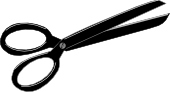
There’s much to be said for the effect of practice. Combine it with a willingness to blunder, stumble, stall and fail. There you have a formula for accomplishment.
I’m going to avoid the use of “success” because it implies an end point. It also suggests that you have some sort of official recognition. When developing any skill, I prefer to take my practice as it comes, to focus on something for a while to improve, to satisfy myself that I am making progress. If I get recognition, let it be. If I do not, let it be.
For some time, since 2010, I’ve been doing clipart and publishing it on my website, http://runeman.org/clipart/ where you can look to make your own judgement. I’m happy. I believe I’ve moved intermittently ahead in my skills with the marvellous open source / Free Software design program, Inkscape.
It does help that I sometimes use the images in my blogs and other places. That gives me a “goal” of sorts. The other thing is sharing the graphics to benefit others. I commonly upload the design file (svg format) to openclipart.org (with public domain dedication) in addition to my own site. There have been a few graphics that have been “liked” and some have been downloaded from openclipart to be reused, reworked, republished. That is wonderful.
Sharing is good.
Continuing my P2PU Webmaking 101 thoughts, I’ve added a web page to explain how I see the fundamental tag elements of HTML.
http://runeman.org/programming/html/elements.html
It didn’t seem that a blog post would work as well as a real web page. So it goes.
You can leave complaints and comments here, of course.